Nginx编译安装详解
下载
当前稳定版:https://nginx.org/download/nginx-1.12.2.tar.gz
wget https://nginx.org/download/nginx-1.12.2.tar.gz
tar -zxvf nginx-1.12.2.tar.gz当前稳定版:https://nginx.org/download/nginx-1.12.2.tar.gz
wget https://nginx.org/download/nginx-1.12.2.tar.gz
tar -zxvf nginx-1.12.2.tar.gz这里使用mysql-5.7.20 或者 mysql-boost-5.7.20(包含boost库)
下载链接:https://cdn.mysql.com//Downloads/MySQL-5.7/mysql-boost-5.7.20.tar.gz
wget https://cdn.mysql.com//Downloads/MySQL-5.7/mysql-boost-5.7.20.tar.gz
tar -zxvf mysql-boost-5.7.20.tar.gz初拿到一套系统要进行二次开发就得快速了解其系统结构,遂在调试上花了不少功夫,以前也有类似的痛点但都不了了之,所以今决定深入一下PHP调试,以便以后都能做到更胸有成竹。
说到PHP的调试就不得不提Xdebug,这是PHP下最有名的调试扩展,甚至超过了Zend自家的Zend Debugger。
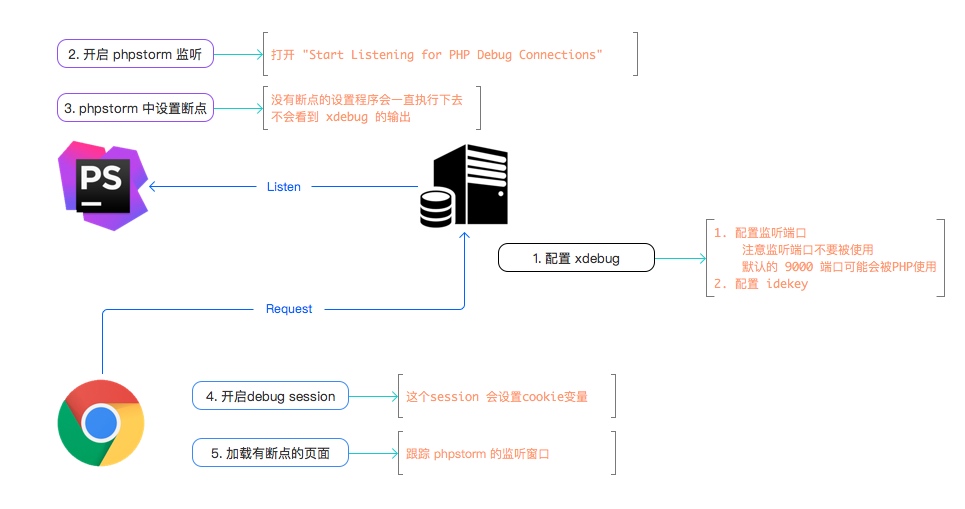
mac下采用dd命令进行镜像写入SD卡:(<disk# from diskutil>为你的磁盘编号,通过diskutil list查看)
diskutil unmountDisk /dev/disk<disk# from diskutil>sudo dd bs=1m if=<your image.img file> of=/dev/rdisk<disk# from diskutil> conv=syncPS /dev/disk2s1是分区,/dev/disk2是块设备,/dev/rdisk2是原始字符设备